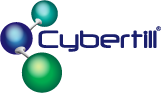
Your database has been successfully
migrated to Retail Store.
The update to the shortcuts on this device
has not yet happened.
Please click here to download the shortcut update tool.
Select run when prompted at the bottom of the screen
The URL needs to be entered ashttps://ct500817.c-pos.co.uk/current and then Install clicked.
Once it states completed, click on Close:
Once the box has been closed – please press ALT & F4 to close the page, this will take you back to your desktop:
Please click on the Cybertill Icon and sign in as normal:
However, if you need to be activated this screen will appear:
Enter in your licence key – press next – then enter your username and password:
Once this has been completed the next screen will say ‘This is not a Till’
Please make sure you click on the arrow and choose the correct Till or BOPC
You can the select the correct Till/BOPC for the location
Please note if you’re a user from another store this will activate the store your user is set to
Once the Till/BOPC has been selected Press next
If you are not an approval manager you will need to get activation from somebody on the list or your Head Office
Once you have been successfully activated please press ALT & F4 to close the page, this will take you back to your desktop:
Please click on the Cybertill Icon and you will be able to sign in as normal.